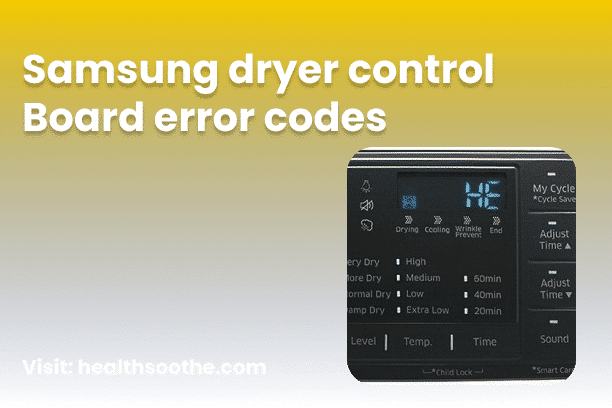Considering that the control board manages all of the dryer’s functions, it is essential to attempt a reset if your Samsung dryer encounters operational issues or malfunctions. Here is a straightforward guide to easily resetting the control board of your Samsung dryer:
- Disable the dryer by turning it off and disconnecting it from the power source, or by switching off the circuit breaker for a duration of 1 to 5 minutes. Subsequently, restore power.
- Alternatively, if your dryer features a reset button, use it to perform the reset when necessary.
Samsung Dryer Control Board Troubleshooting Error Codes
1. Voltage Errors on Samsung Dryers
If there’s an issue with your dryer’s voltage supply, it will trigger an error code. Depending on your specific model, you may encounter one of the following voltage-related error codes:
- 2E
- 9E
- 9E1
- 9C1
In general, it’s crucial to begin by verifying that the dryer is connected directly to a wall outlet, not an extension cord and that it’s on its dedicated electrical circuit before attempting a reset.
2. Errors Related to Samsung Dryer Doors
There are instances when your dryer may not start or abruptly halt during a cycle due to problems with the door. These issues can manifest as the door failing to latch properly or not remaining closed after shutting. You can identify such problems if any of the following errors appear:
- Dc
- dE
- do
- d0
- 1df
- 1DC
- df
In general, it’s important to address these issues related to the door before attempting a reset. Here’s what you can do:
- Before initiating a reset, try securely closing the dryer door if any of the above error codes are displayed.
- Inspect the door for any obstructions and remove them if found.
- Examine the door latch for any signs of damage. If it’s broken or faulty, consider replacing it to resolve the issue.
3. Samsung Dryer Errors Related to Temperature
On occasions when a Samsung dryer fails to generate heat due to temperature-related issues, the underlying problems often align with those encountered in heating errors. Specifically, concerns related to vent and lint screen blockages should be considered. Here are the error codes associated with temperature issues:
- tE
- tC
- 1tC
- Ts
- t5
- to
- t0
- tE3
- tcs
- tc5
- 1ccs
- 1tc5
As with heating errors, it is crucial to inspect the dryer vent and lint screen for clogs and debris accumulation. Ensure thorough cleaning of these components before proceeding with a dryer reset. If the error codes persist despite cleaning, it is recommended to contact Samsung support for further assistance.
Pros and Cons Samsung Dryer
Pros
- Innovative Technology
- Energy Efficiency:
- Large Capacity
- Design Aesthetics
- Quiet Operation
Cons
- Price
- Complexity
- Reliability Concerns
- Limited Service Availability
Differences Between Samsung Dryers and GE Appliances Dryers
Samsung
Samsung dryers often feature modern and sleek designs with a focus on aesthetics. They may have intuitive touchscreens and stylish finishes.
GE Appliances
GE dryers typically offer a more traditional and functional design. Their aesthetics may be more conservative compared to Samsung.
Alternative to Samsung Dryer
Kenmore
Kenmore dryers are widely available and offer a variety of models and price ranges. They are often considered a reliable and budget-friendly option.
4. Dryer Errors Indicating Jammed Buttons
Typically, the control board can identify when a button on your dryer’s control panel becomes stuck. When this occurs, the control board will display an error code, which may include:
- 6E
- bE
- 6E2
- 6C2
- bc2
Before proceeding with a dryer reset, it is essential to inspect the control panel for any buttons that may be stuck. If you identify a stuck button, attempt to press it on its side to release it. However, if the buttons are damaged or this action does not resolve the issue, it is advisable to contact Samsung support for further assistance.
5. Errors Related to Communication in Samsung Dryers
In order for a Samsung dryer to function properly, effective communication between its internal components and the control board is crucial. When this communication encounters issues, you may encounter error codes such as:
- AC
- AE
- AE4
- AE5
- 1AC
- Et
- EEE
- AE3
- E3
Upon identifying a communication error, it is recommended to promptly reset your dryer as the initial troubleshooting step.
How to Reset Samsung Dryer Control Board?
1. Hard Reset
A hard reset, often referred to as a manual reset, is the most commonly used method to reset a Samsung dryer. Here are the steps to perform a hard reset:
Option 1 (Dryer Unplugging) – Turn off the dryer and unplug it for 1 – 5 minutes to discharge any electrical charge. Afterwards, plug the dryer back in and power it on.
Option 2 (Breaker Reset) – Deactivate the dryer by switching off its circuit breaker and wait for 1 – 5 minutes to ensure the electrical charge dissipates. Then, switch the breaker back on to restore power and power on the dryer to operate it.
2. Reset Button Dryer Reset
While not applicable to all Samsung dryers, you can reset the control board using the reset button if it is specified in your manual. Locate the reset button and press it to initiate the reset. If you cannot find the reset button, consider performing a hard reset as an alternative method.
How to Reset Samsung Dryer to Factory Settings?
If you wish to erase existing memory, return to default settings, or clear an error code, you can perform a factory reset on your dryer. This is essentially another term for a hard reset, which involves either unplugging the dryer or turning off its circuit breaker for a duration of 1 to 5 minutes.
Once you restore power, the dryer should automatically revert to its factory settings. However, if it doesn’t reset as expected, it is advisable to contact Samsung support for further assistance.
Samsung Dryer No Power to Control Panel
When your Samsung dryer’s control panel lacks power, it may fail to turn on or may not remain operational if it does manage to start. Several issues could be the cause of this problem, including:
- Tripped breaker.
- Blown fuse.
- Loose power plug.
- Damaged power plug.
- Failed gas supply (for gas dryers).
To address these issues, you can follow these steps:
- Reset the breaker if it has tripped and ensure that the power cord is firmly plugged in.
- Test the power cord and fuse using a multimeter. If they do not show continuity, it’s advisable to replace them.
- If you have a Samsung gas dryer, check the gas supply to ensure it’s functioning correctly.
If you are unable to resolve the issue using these steps, it’s recommended to contact Samsung support for further assistance.
Conclusion
In conclusion, understanding and addressing Samsung dryer control board error codes are essential for ensuring the efficient and trouble-free operation of your appliance.
These error codes serve as valuable diagnostic tools, pinpointing various issues that may arise during dryer operation, from voltage and temperature-related problems to issues with the door and communication between components.
We’ve discussed different types of error codes and provided guidance on how to identify and troubleshoot them. Whether it’s performing a hard reset, utilizing a reset button (where available), or even resorting to a factory reset, there are steps you can take to resolve common issues.
Remember to always prioritize safety when dealing with electrical appliances, and when in doubt, don’t hesitate to seek assistance from Samsung support or a qualified technician. By effectively addressing control board error codes, you can extend the lifespan of your Samsung dryer and ensure it continues to serve your laundry needs reliably.