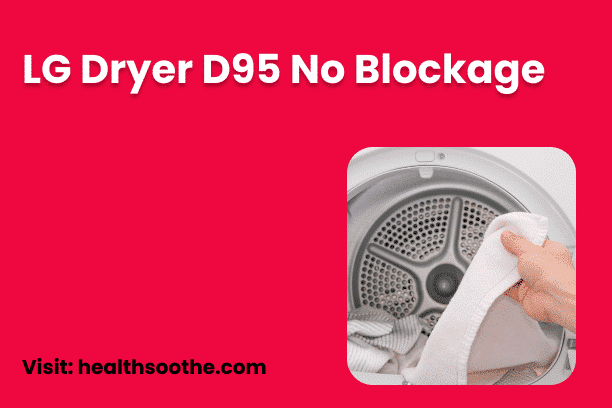When the LG dryer displays the error code d90, it’s natural to assume that your dryer vents are significantly obstructed, as the code suggests 90% blockage. However, what if the LG dryer shows the d90 error without any blockage?
While in the majority of cases, the d90 error on an LG dryer is triggered by obstructed ductwork, there are instances where the error code appears due to different factors. These factors include a tripped circuit breaker, a blown thermal fuse, a small load size, a dirty lint filter, a malfunctioning heating element, or the activation of the ‘Energy Saver’ mode.
Therefore, the issue isn’t solely related to a congested, twisted, or bent dryer vent wall duct or hose. In this article, we will primarily focus on addressing the LG dryer d90 error when there is no blockage. We’ll explain the error code, and its underlying causes, and provide guidance on how to resolve it, along with other essential information.
What Is the Error Code d90 or d95 On LG Dryer?
If you see a d90 or d95 error on your control panel, your dryer has detected a 90% or 95% blockage in the duct work, prompting immediate attention.
The LG dryer utilizes FlowSense technology to identify blockages, particularly those caused by lint, which could pose a fire hazard.
When the blockage reaches 80%, the LG dryer will show the d80 error code, and this code advances as a measure of the extent of clogging. The d90 error code primarily appears when the dryer is 90% obstructed.
It’s important to note, though, that I’ve used the term “mostly,” which implies that, as indicated in the post title, ductwork congestion isn’t the sole factor leading to an LG dryer displaying the d90 error code.
LG dryer d90 No Blockage – What Causes It and How Do You Fix It
I previously mentioned FlowSense, the technology employed by LG dryers to identify lint clogs and potential fire hazards.
FlowSense sensors operate by monitoring heat within the dryer rather than measuring airflow directly. Any significant heat variation that could potentially lead to a fire will trigger the flow sensor to issue a warning message.
If the warning message is d90, it usually indicates that the dryer is approximately 90% obstructed. However, it’s important to note that temperature fluctuations can also result from other factors unrelated to blockage. These factors include the following:
1. Tripped Breaker
A power surge can often cause the circuit breaker to trip, a safety measure designed to protect the dryer from potential fire hazards. In the case of LG dryers equipped with FlowSense sensors, these sensors can detect such situations and display error codes like d80, d90, or others.
To address this issue, you should perform the following steps:
- Inspect the Circuit Breaker: Check the circuit breaker to see if it has indeed tripped. If it has, this could be the reason for the error code.
- Reset or Replace the Circuit Breaker: If the circuit breaker has tripped, you can attempt to reset it by switching it off and then back on. If it continues to trip, or if it’s damaged, it’s advisable to replace it with a new one.
Pros and Cons of LG Dryer

Pros
- Gets laundry completely dry
- Steam, smart app support
- the door can open vertically
Cons
- Many cycles get too hot
- Exacerbating wear & tear
Differences Between LG Dryer and LG Washer
LG Washer
A washer is designed to clean clothes and other fabrics by agitating them in water or detergent solution. It removes dirt, stains, and odours from clothing.
LG Dryer
A dryer, on the other hand, is used to remove moisture from wet clothing and other laundry items. It uses heat to evaporate the water, leaving the clothes dry and ready to wear.
Alternative to LG Dryer
Electrolux EFME627UIW Electric Dryer

Predictive Dry™ technology uses sensors to detect moisture levels and adjust drying time, preventing over-drying and saving energy.
2. Blown-up Thermal Fuse
Occasionally, the thermal fuse in the dryer can blow as a protective measure, similar to what happens with the circuit breaker. When this occurs, the Flow Sense sensors in the dryer may display error codes such as d90 or others.
Here’s a suggested solution to address this issue:
- Perform a Multimeter Test: Use a multimeter to check the thermal fuse for continuity. If the multimeter does not show continuity (meaning there is no electrical flow through the fuse), it’s an indication that the thermal fuse has likely blown and is no longer functioning correctly.
- Consider Replacement: In the event that the thermal fuse fails the continuity test, it’s advisable to replace it. A blown thermal fuse can prevent the dryer from operating safely, and replacing it will help restore proper functionality and resolve the error code issue.
3. Small Load
LG dryer sensors can encounter difficulties when detecting smaller loads of laundry. In such cases, the dryer may not register any moisture but instead perceive the small load as a potential fire risk, resulting in the display of error codes like d90 or others.
To address this issue, you can take the following steps:
- Increase the Load Size: If you’re dealing with a small load of laundry, consider adding more clothes to the dryer drum. A larger load is more likely to be detected properly by the sensors.
- Avoid Overloading: While it’s essential to have an adequately sized load, be cautious not to overload the dryer. Overloading can lead to inefficient drying and may also trigger error codes. Aim to keep the dryer approximately three-quarters full for optimal performance.
4. Filthy Lint Filter
To address the d90 error code on your LG dryer caused by lint accumulation, follow these steps for a fix:
- Remove the Lint Filter: Take out the lint filter from the dryer. It’s typically located in the door opening or at the front of the machine.
- Clean the Lint Filter: Thoroughly clean the lint filter by removing all lint and debris. You can do this by using your hand, a lint brush, or a vacuum cleaner with a nozzle attachment. Ensure the filter is completely free from lint and dust.
- Regular Maintenance: Remember to clean the lint filter every time you plan to use the dryer. Regular maintenance of the lint filter is essential to prevent lint buildup and maintain the dryer’s proper functioning.
5. Burnt Out Heating Element
When the heating element in your dryer is burnt out, it indicates a potential power overload issue. Excessive current can trigger the dryer’s FlowSense sensors to detect this and result in the error code d90.
To address this problem and resolve the d90 error code, you can take the following steps:
- Test the Heating Element: Use a multimeter to test the heating element’s contact points for continuity. If the multimeter indicates no continuity (meaning there is no electrical flow through the heating element), it strongly suggests that the heating element is burnt out and needs replacement.
What If The LG Dryer d90 Code Does Not Clear?
If you’ve followed the 5-step guide and the d90 error code on your LG dryer persists, you can try resetting the dryer using one of the following methods:
Option 1 – 5-Minute Disconnect:
- Unplug your LG dryer from the wall outlet.
- Wait for 5 minutes.
- Check for any blockages in the dryer duct or lint filter and clear them if present.
- Plug the dryer back in.
Option 2 – Time-Dry + Signal Reset:
- Power on your dryer.
- Press and hold the Time-Dry + Signal buttons simultaneously for 3 seconds.
- Wait for the error code to disappear.
Alternatively, you can try the following button combinations instead of Time-Dry + Signal:
- Time-Dry + Wrinkle Care
- Energy Saver + Less Time
- Energy Saver + Wrinkle Care
By performing one of these reset methods, you may be able to clear the d90 error code on your LG dryer and restore its normal operation.
Conclusion
In conclusion, when faced with the perplexing issue of an LG dryer displaying the d90 error code despite the absence of any blockage in the ductwork, it’s crucial to consider a range of potential factors beyond mere obstruction.
By meticulously examining the circuit breaker, testing the thermal fuse, adjusting load sizes, and maintaining a clean lint filter, users can effectively troubleshoot and resolve this error.
Furthermore, recognizing the significance of FlowSense technology in fire prevention underscores the importance of promptly addressing any error codes, such as d90, to ensure the safe and efficient operation of LG dryers.
Thank you for reading this post. Don't forget to subscribe to our YouTube site here for Health and dental care content. Furthermore, follow us on Facebook, X.com (Twitter), Pinterest, Telegram, TikTok, LinkedIn, and WhatsApp Channel.